
- Install john the ripper ubuntu how to#
- Install john the ripper ubuntu install#
- Install john the ripper ubuntu android#
- Install john the ripper ubuntu software#
- Install john the ripper ubuntu code#
Switch to the src directory of JohnTheRipper with the following command: cd.
Install john the ripper ubuntu code#
This will create a directory namely JohnTheRipper in the current directory. You can read more about the "Jumbo" version of JohnTheRipper project in the official website or visit the un-official code repository at Github here. Proceed to obtain the source code of JohnTheRipper (The "bleeding-jumbo" branch (default) is based on 1.8.0-Jumbo-1) from the repository at Github with the following command (or download the zip with the content and extract into some directory): git clone This means that you get a lot of functionality that is not "mature" enough or is otherwise inappropriate for the official JtR, which in turn also means that bugs in this code are to be expected. It is very easy for new code to be added to jumbo: the quality requirements are low. This is not "official" John the Ripper code. It has a lot of code, documentation, and data contributed by the user community. We will need to work with the Jumbo version of JohnTheRipper. This is a community-enhanced, "jumbo" version of John the Ripper.
Install john the ripper ubuntu how to#
In this article we will explain you how to try to crack a PDF with password using a brute-force attack with JohnTheRipper. Besides several crypt(3) password hash types most commonly found on various Unix flavors, supported out of the box are Kerberos/AFS and Windows LM hashes, as well as DES-based tripcodes, plus hundreds of additional hashes and ciphers in "-jumbo" versions. Its primary purpose is to detect weak Unix passwords. It is a small 21.1 MB file that will hardly take a minute.John the Ripper is a fast password cracker, currently available for many flavors of Unix, macOS, Windows, DOS, BeOS, and OpenVMS (the latter requires a contributed patch). Downloading of the executable file will start shortly.

Let’s take the one for the 64-bit operating system. Click on the one as per your system configuration. Step 2: There are two options available for windows one is 1.9.0-jumbo-1 64-bit Windows and the other is 1.9.0-jumbo-1 32-bit Windows. Step 1: Visit the official website of John the ripper using any web browser.
Install john the ripper ubuntu install#
Installing John the Ripper on Windows:įollow the below steps to install John the Ripper on Windows: It is mainly used to perform dictionary attacks and brute force attacks on any system or application. It has the ability to crack passwords and also it automatically detects the hash type if passwords are saved in a hash rather than plain text, it combines a number of strategies to crack passwords. Its latest version is 1.9.0 which was released in 2019. It was first released in 1996 by OpenWall. In starting it was only made for Unix operating system but now it can be used on several other platforms also like windows, mac, etc.
Install john the ripper ubuntu software#
John the Ripper is password cracking software used by penetration testers and cyber security experts.
Install john the ripper ubuntu android#
How to Install and Set up Android Studio on Windows?.How to Change the Theme of Netbeans 12.0 to Dark Mode?.How to Install and Use Metamask on Google Chrome?.

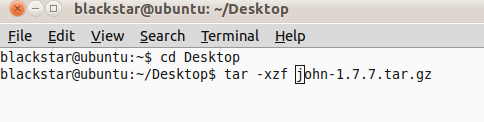
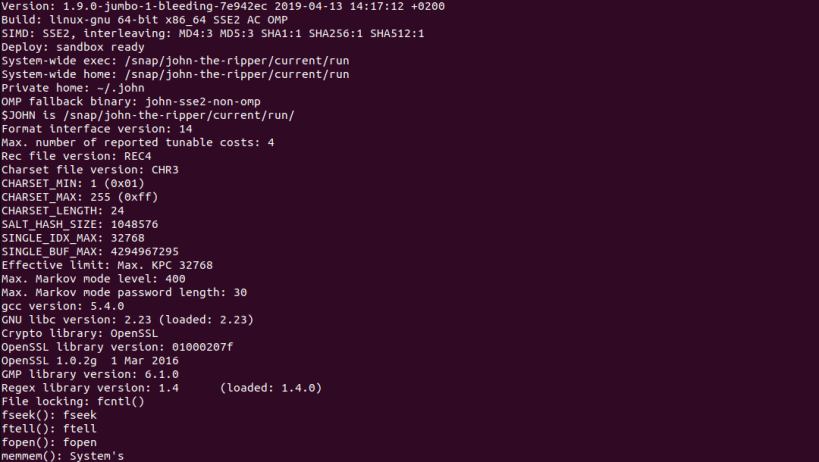


 0 kommentar(er)
0 kommentar(er)
